Available Touch Technologies
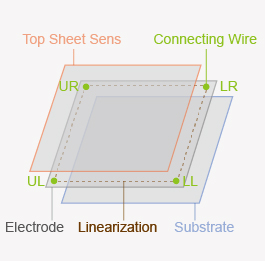
Resistive Touch
Construction
The resistive touch panel consists of two transparent, resistive plastic layers.
Working method
When the outer layer is touched, it moves until it contacts the inner layer. The resulting circuit is recognized as a position via a wire matrix. TecSys products use the 5-wire system, which gives the best results.
Benefits
- Inexpensive
- For fingers with / without gloves
- Suitable for pens
- Dust and liquid resistance
Disadvantage
As a plastic layer, not as robust as other systems
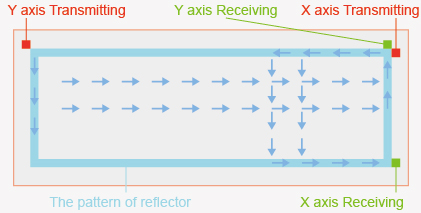
SAW Touch
Construction
SAW = Surface Acoustic Waves. Acoustic transmitters are mounted on a horizontal and a vertical edge of a glass panel mounted in front of the screen. Appropriate receivers are attached on the opposite sides.
Working method
The transmitters continuously generate acoustic waves in the glass panel, which are received by sensors on the opposite sides. When the glass panel is touched, the acoustic waves are disturbed. The controller can calculate the X, Y position of the contact from the changed signals from the sensors.
Benefits
- Inexpensive
- Robust
- High light transmission
- For fingers with / without gloves
- Suitable for pens
Disadvantage
- Sensitive to dirt on the glass panel
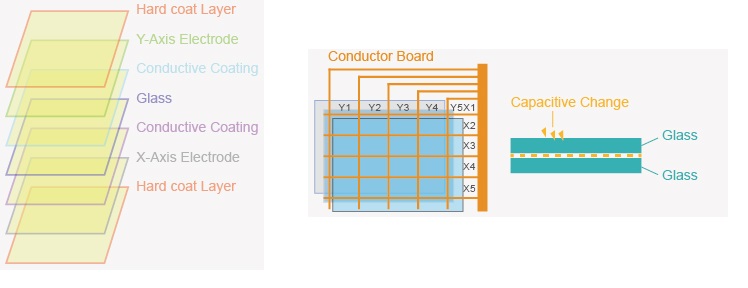
PC Touch
Construction
For projected capacitive touch, hard coating layers are integrated in front of the screen; one contains a conductive matrix which is continuously fed with signals. The other layer contains a matrix which can detect local disturbances in the electric field.
Working method
When a finger or other object with electrical capacitance touches the screen, the system detects the position of the disturbance in the electrical field and reports the X, Y position.
Benefits
- Long life
- Excellent optical properties
- Multi-touch
- Easy integration
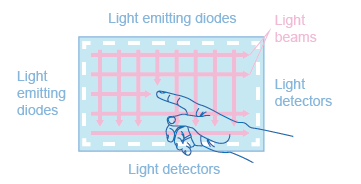
Infra-red Touch
Construction
In a frame in front of the screen, rows of LEDs and light detectors are placed on opposite edges. Each LED generates a light beam which is seen by the corresponding detector, creating an IR light grid.
Working method
When the IR light beams are interrupted at any location, the controller calculates the X position and Y position and then sends the exact position to the computer.
Benefits
- Responds to any kind of touch
- Long lifetime
Disadvantage
- Triggers before the physical touch takes place
